TABLE OF CONTENTS
Overview
This article guides you through efficiently offering group or class photos for customers who did not get individual pictures taken but still want to order the group, class or team photo.
Use a placeholder image
- Go to Photo Management and create a new album.
- Upload a blank or dummy image in the individual section.
- Add the subject's access code to that image and activate the access code. Make sure to hide the image in the gallery.
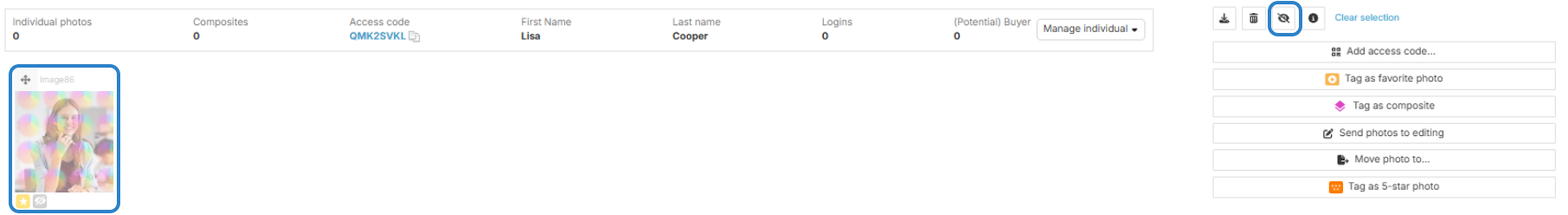
- Once the access code is activated, select the image and click on Move photo to... to transfer it into the album with the group photos.
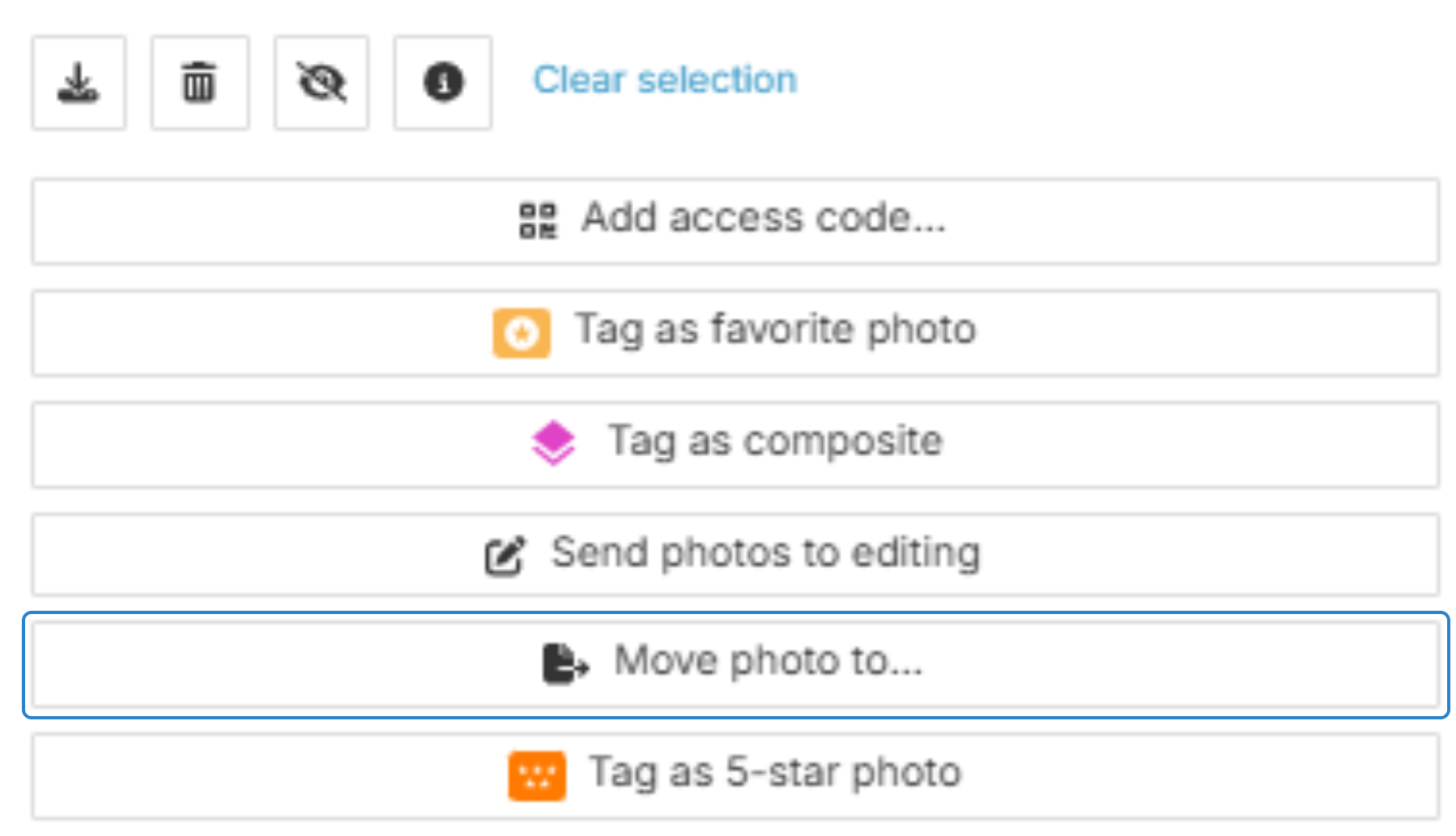
Note: Repeat this process for every subject who needs access to group photos.
The Takeaway
By adding a hidden placeholder image and linking it to each subject’s access code, you can easily give customers access to group, class, or team photos even when no individual photo was taken. This ensures everyone can still order the images they need without extra manual work.
